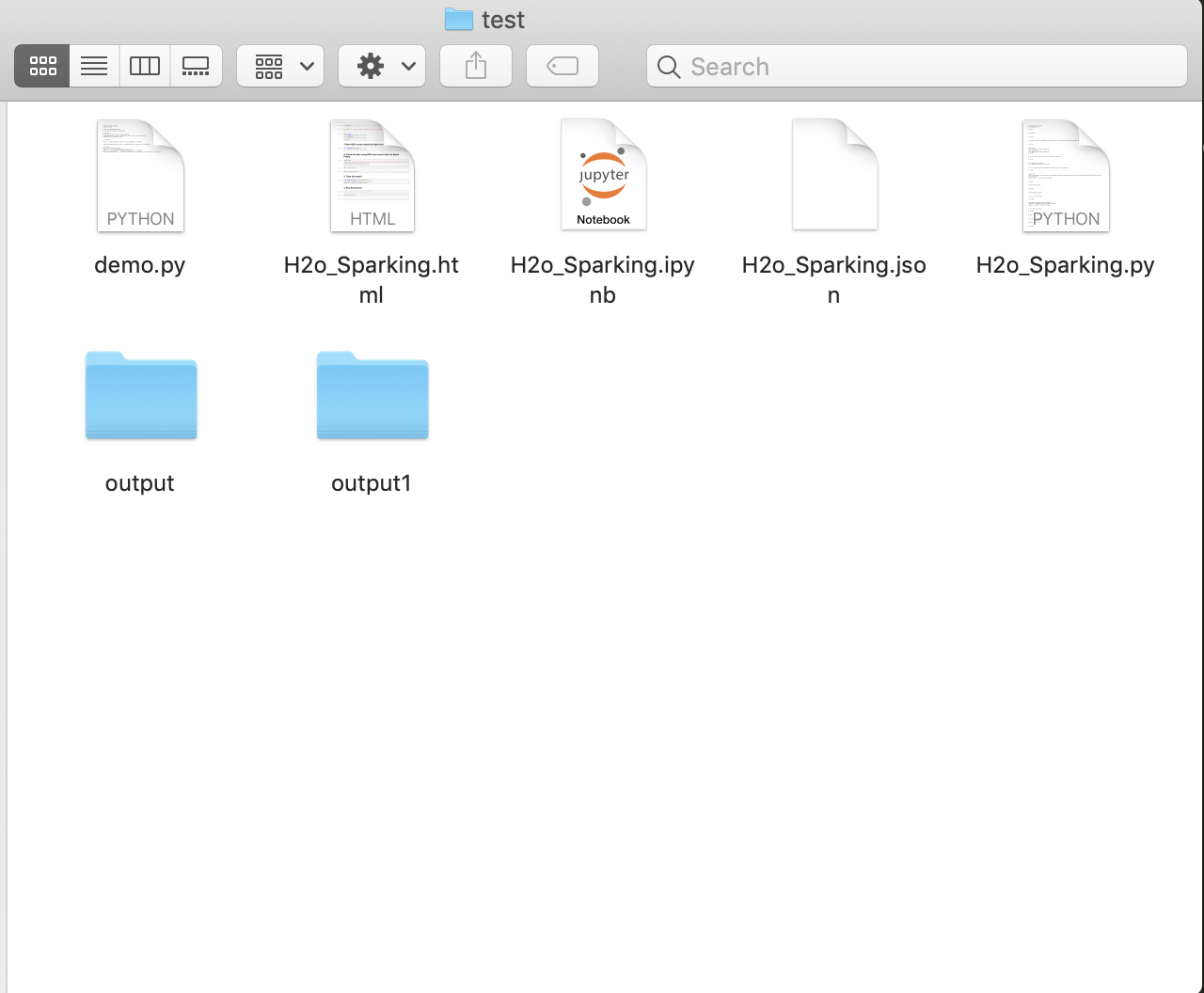2. How to Install¶
2.1. Install with pip¶
You can install the ze2nb from [PyPI](https://pypi.org/project/ze2nb):
pip install ze2nb
2.2. Install from Repo¶
2.2.1. Clone the Repository¶
git clone https://github.com/runawayhorse001/ze2nb.git
2.2.2. Install¶
cd zeppelin2nb
pip install -r requirements.txt
python setup.py install
2.2.3. Uninstall¶
pip uninstall ze2nb
2.2.4. Test¶
cd zeppelin2nb/test
python demo.py
test.py
# import python library
import os, sys
# import zeppelin2nb module
from ze2nb import ze2nb
# scenario 1
# file and output at the current directory
# output path, the default output path will be the current directory
ze2nb('H2o_Sparking.json')
# scenario 2
output = os.path.abspath(os.path.join(sys.path[0])) +'/output'
ze2nb('H2o_Sparking.json', out_path=output, to_html=True, to_py=True)
# scenario 3
# with load and output path
load_path = '/Users/dt216661/Documents/MyJson/'
output = os.path.abspath(os.path.join(sys.path[0])) +'/output1'
ze2nb('H2o_GBM.json', load_path=load_path, out_path=output, to_html=True, to_py=True)
Results: